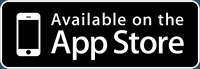Zombie Bowling HD Web Demo
Click and drag the bowling ball left or right to position it for bowling.
If you want the ball to hook use the w, a, s and d keys to set the hook amount. Use the a and s keys to move the hook grip on the middle left of the screen left or right respectively. This will set the amount that the ball will hook in either direction. The gauges on the middle right of the screen will show you the the hook strength you've set. The gauge on the right shows hook strength. Use the w and s keys to move the hook grip up and down. This sets how far down the alley the ball will go before it begins to hook. The left gauge shows you the distance you've set for the ball to travel before hooking. The farther up the gauge the marker is the farther the ball go before hooking.Use the x key to reset the hook settings.
Once you've got the ball were you want it and have the hook settings to your liking use the spacebar to roll the ball down the alley. If you don't get a strike you get another roll to try for a spare.
If you've rolled the ball twice and didn't knock down all the zombies the ones still standing will come after you. Don't be too worried about that, you've got your sidearm ready for just such an occasion. You're cursor will turn into a targeting reticle. Since zomibes must be shot in the head to be stopped, move your mouse until you've got the crosshairs on a zombie's head. Click the left mouse button to fire. Aim carefully though, you've only got five shots. You don't want to become zombie chow do you? The icon in the upper right of the screen helps you keep track of your ammo.
If one frame's not enough you can always hit the App Store to get the full version of Zombie Bowling HD for your iPad. You can also click the "Bowl Again" button while in the web demo to bowl another practice frame.
NOTE: The way you play the game in this demo is a little different than the way you play it on the iPad. When playing the actual game on the iPad you touch and hold the hook grip to move it were you want and touch and drag the ball to position it. You swipe or flick the ball to send it down the alley. When you have to shoot zombies you move the crosshairs with a finger, and touch a "FIRE!" button with another finger to shoot. Also, desktop computers render graphics differently from each other and from the iPad. To get a look at actual gameplay graphics on the iPad visit the Zombie Bowling HD web site HERE. Visit our main site for news and info on all games available from AtlanticNet, Ltd.